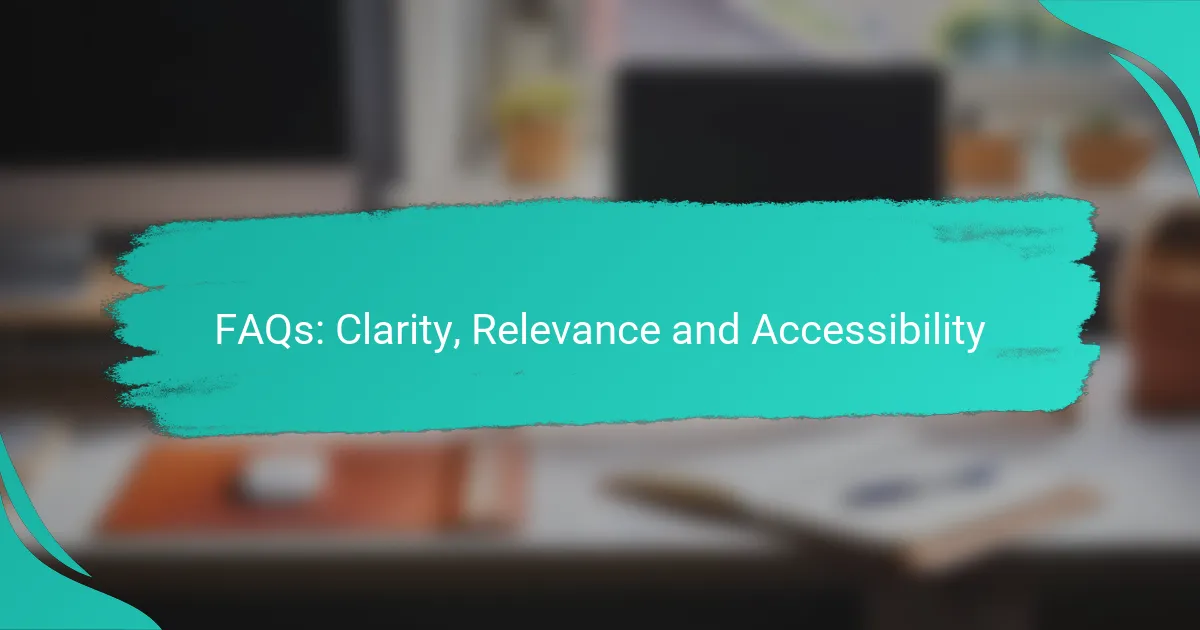In today’s digital landscape, clarity, relevance, and accessibility are essential for creating effective FAQs that cater to all users, including those with disabilities. By employing clear language and intuitive design, businesses can enhance user experience and ensure that information is easily navigable. Regularly updating content to align with user intent further strengthens the relevance of FAQs, ultimately contributing to greater accessibility and customer satisfaction.

How can clarity improve digital product accessibility in Canada?
Clarity enhances digital product accessibility in Canada by making information easier to understand and navigate for all users, including those with disabilities. Clear language, straightforward design, and intuitive layouts help ensure that everyone can access and use digital content effectively.
Enhanced user experience
A clear digital interface significantly improves user experience by reducing confusion and frustration. When users can easily find what they need, they are more likely to complete tasks efficiently. For example, using simple language and consistent navigation aids can help users with cognitive disabilities better understand and interact with the product.
Consider employing visual hierarchy, such as headings and bullet points, to break down complex information. This approach can guide users through content in a logical manner, making it more digestible.
Increased engagement
Clarity fosters increased engagement by encouraging users to explore and interact with digital products. When users encounter clear and concise information, they are more likely to stay on the site longer and participate actively. For instance, a website that uses straightforward calls to action can motivate users to sign up or make a purchase.
To maintain engagement, regularly assess user feedback and analytics to identify areas where clarity can be improved. This iterative process helps ensure that the product remains user-friendly and accessible.
Better compliance with regulations
Improving clarity in digital products can lead to better compliance with accessibility regulations in Canada, such as the Accessibility for Ontarians with Disabilities Act (AODA). These regulations emphasize the importance of clear communication and accessible design, which can reduce the risk of legal issues.
To comply with these standards, consider implementing guidelines from the Web Content Accessibility Guidelines (WCAG). These guidelines provide practical steps for enhancing clarity, such as using sufficient contrast and providing text alternatives for non-text content.
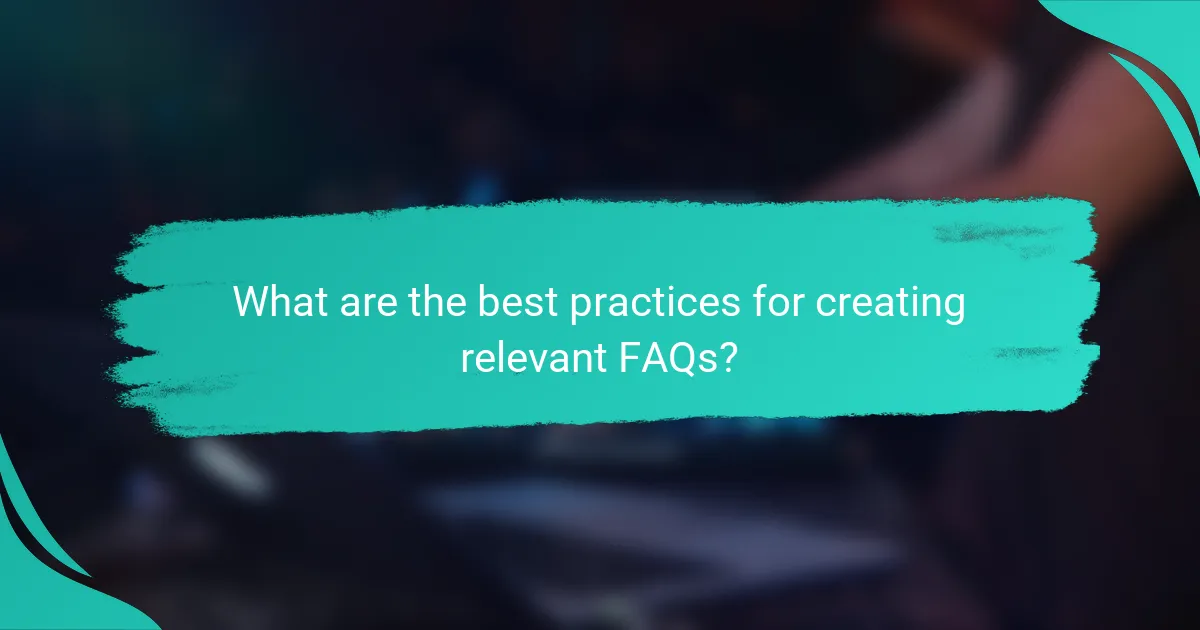
What are the best practices for creating relevant FAQs?
Creating relevant FAQs involves using clear language, focusing on user intent, and regularly updating content. These practices ensure that the FAQs effectively address common questions and enhance user experience.
Use clear language
Clear language is essential for effective FAQs. Avoid jargon and complex terminology that may confuse users. Instead, use simple, straightforward language that conveys information directly.
For example, instead of saying “utilize,” simply use “use.” This small change can significantly improve readability and comprehension.
Focus on user intent
Understanding user intent is crucial for crafting relevant FAQs. Identify the most common questions your audience has and prioritize those in your FAQ section. This ensures that the information provided meets the actual needs of users.
Consider conducting surveys or analyzing search queries to gather insights into what users are looking for. Tailoring your FAQs to these insights will enhance their relevance and utility.
Update content regularly
Regularly updating your FAQs keeps the information accurate and relevant. As products, services, or policies change, ensure that your FAQs reflect these updates to avoid misinformation.
Set a schedule for reviewing your FAQs, such as quarterly or biannually. This practice helps maintain the quality of your content and ensures that users receive the most current information.
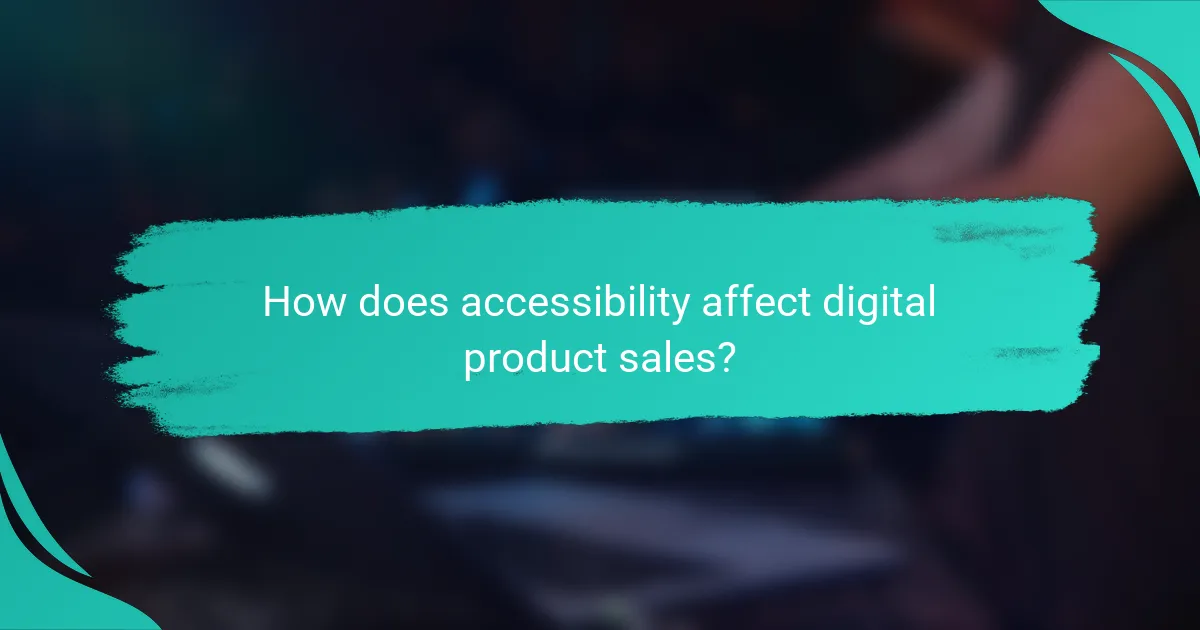
How does accessibility affect digital product sales?
Accessibility significantly impacts digital product sales by expanding the potential customer base and enhancing user experience. Products that are accessible to all users, including those with disabilities, can lead to increased sales and customer satisfaction.
Broader audience reach
Making digital products accessible allows businesses to reach a wider audience, including individuals with disabilities. This demographic represents a substantial market segment, often comprising millions of potential customers. By ensuring compliance with accessibility standards, such as the Web Content Accessibility Guidelines (WCAG), companies can tap into this valuable group.
For example, a website that accommodates screen readers or provides text alternatives for images can attract users who rely on these tools, thus broadening its reach. This inclusivity not only benefits users but also enhances brand reputation.
Higher conversion rates
Accessible digital products tend to have higher conversion rates compared to those that are not. When users can easily navigate a website or app, they are more likely to complete purchases or sign up for services. Research indicates that even small improvements in accessibility can lead to noticeable increases in conversion rates.
For instance, simplifying navigation and ensuring that all interactive elements are keyboard-friendly can significantly reduce user frustration, leading to more completed transactions. Businesses should regularly test their platforms for accessibility issues to maintain high conversion rates.
Improved customer loyalty
Accessibility fosters customer loyalty by creating a positive experience for all users. When customers feel valued and included, they are more likely to return and recommend the product to others. Accessible design demonstrates a commitment to customer care and social responsibility.
Offering excellent support and resources for users with disabilities can further enhance loyalty. Businesses that prioritize accessibility often see repeat customers and positive word-of-mouth, which can be more valuable than traditional marketing efforts.
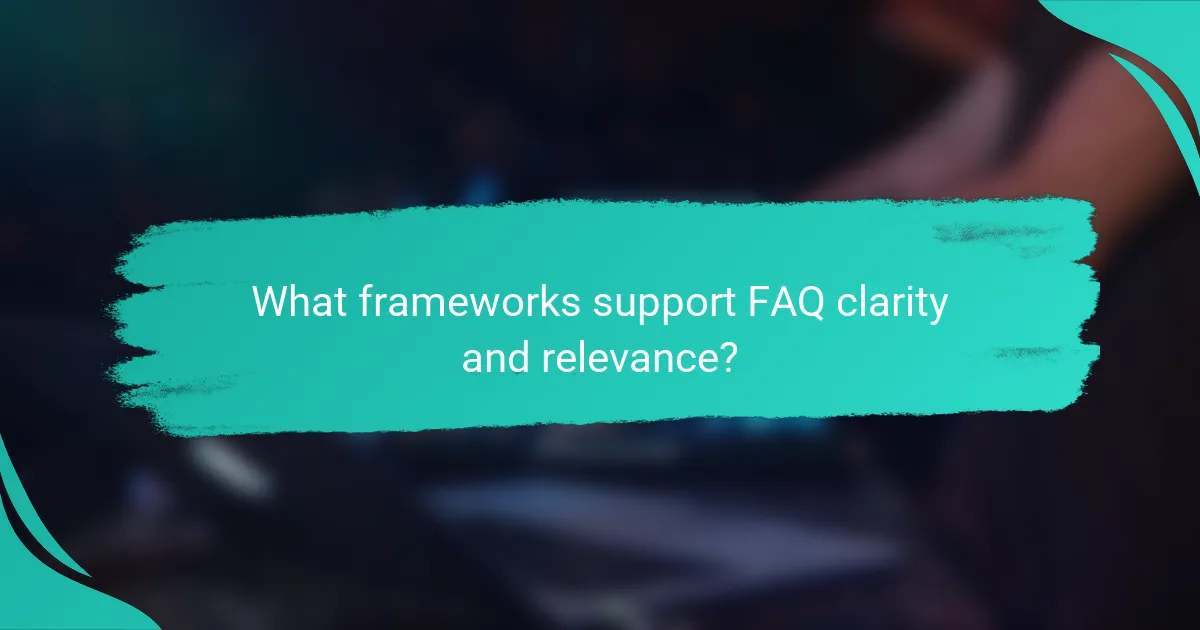
What frameworks support FAQ clarity and relevance?
Several frameworks enhance FAQ clarity and relevance, focusing on accessibility and effective content strategy. Utilizing guidelines like WCAG and structured content strategies can significantly improve user experience and information retrieval.
WCAG guidelines
The Web Content Accessibility Guidelines (WCAG) provide a comprehensive framework for making web content more accessible to people with disabilities. These guidelines emphasize clarity through principles such as perceivable, operable, understandable, and robust content.
To ensure your FAQs meet WCAG standards, consider using clear headings, descriptive link text, and alternative text for images. Aim for a reading level that is easily understandable, typically at an 8th-grade level or lower, to accommodate a broader audience.
Content strategy frameworks
Content strategy frameworks help organize and present information in a way that enhances clarity and relevance. Approaches like the Content Strategy Quad—context, audience, message, and channel—can guide the development of effective FAQs.
When creating FAQs, focus on user intent by identifying common questions and structuring answers that directly address those queries. Regularly review and update content based on user feedback and analytics to maintain relevance and clarity.
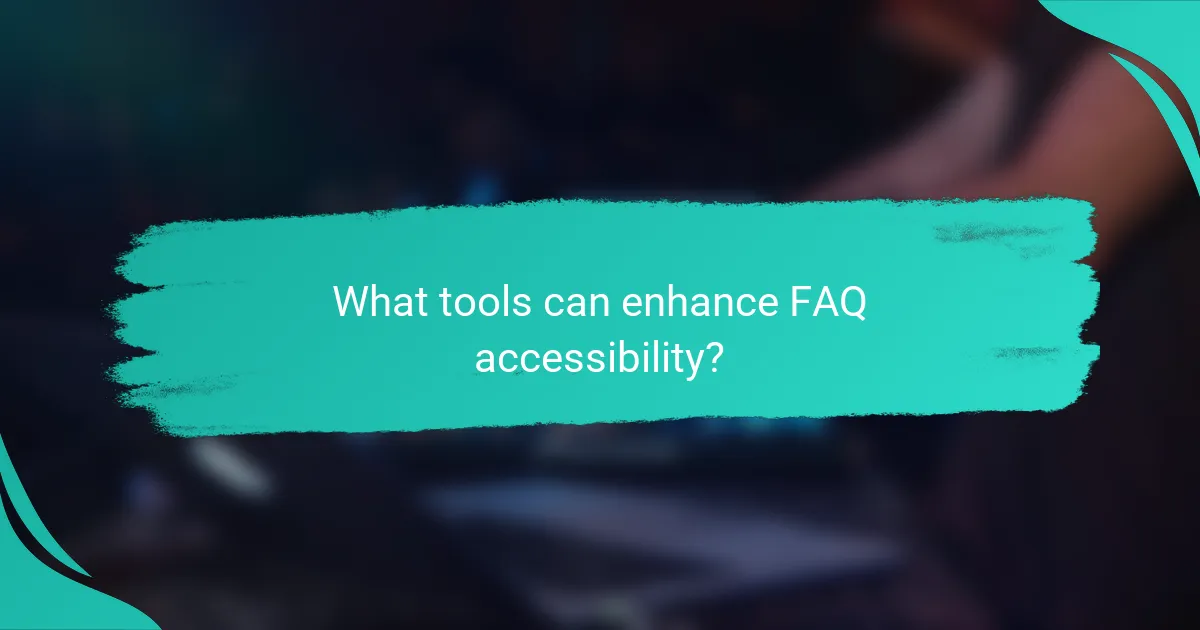
What tools can enhance FAQ accessibility?
Tools that enhance FAQ accessibility include accessibility checkers and content management systems (CMS). These tools help ensure that your FAQs are easy to navigate and understand for all users, including those with disabilities.
Accessibility checkers
Accessibility checkers are software tools that evaluate web content for compliance with accessibility standards, such as WCAG. They identify issues like missing alt text for images, poor color contrast, and improper heading structures.
Popular accessibility checkers include WAVE, Axe, and Lighthouse. These tools can provide instant feedback, allowing you to make necessary adjustments quickly. Regularly using these checkers can help maintain a high level of accessibility in your FAQs.
Content management systems
Content management systems (CMS) like WordPress and Drupal offer built-in features or plugins that improve FAQ accessibility. These systems can help format content correctly, ensuring it is readable and navigable for all users.
When choosing a CMS, look for options that support accessibility best practices, such as keyboard navigation and screen reader compatibility. Additionally, consider using plugins that specifically enhance accessibility, which can simplify the process of creating compliant FAQs.
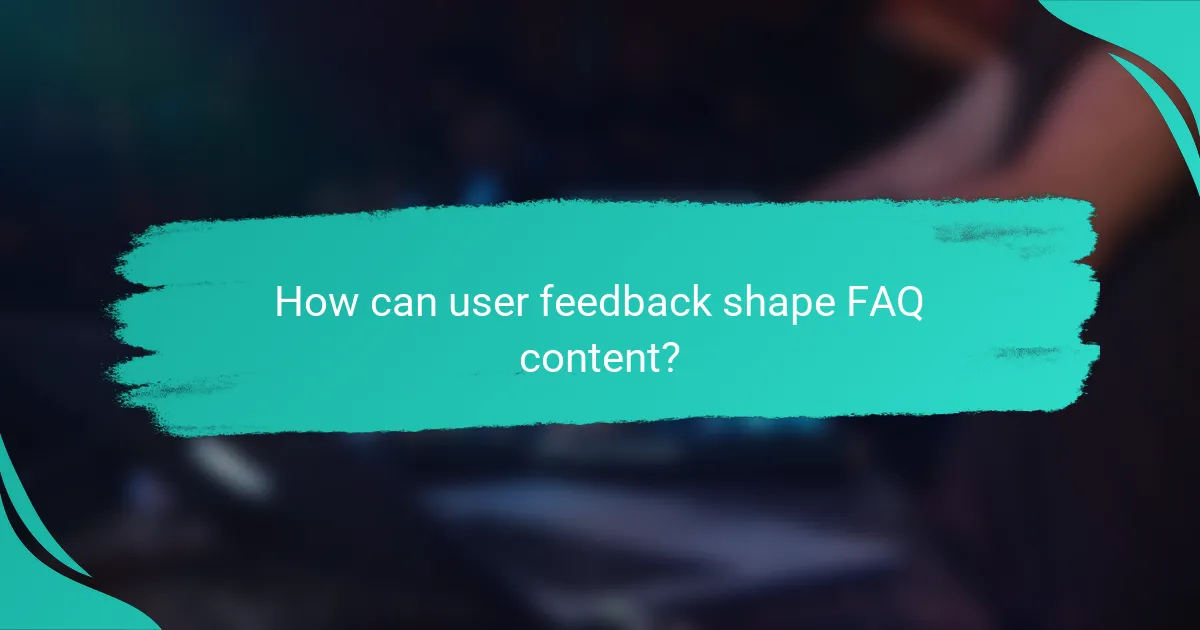
How can user feedback shape FAQ content?
User feedback is crucial for shaping FAQ content as it highlights the most pressing concerns and questions from users. By actively collecting and analyzing this feedback, organizations can ensure their FAQs remain relevant and useful to their audience.
Identify common questions
To effectively identify common questions, organizations should regularly review user inquiries through various channels such as customer support tickets, social media, and website analytics. This process helps pinpoint recurring themes and topics that users are interested in.
Utilizing tools like surveys or feedback forms can also facilitate the collection of user questions. For instance, a simple online form asking users what they would like to know can yield valuable insights into their needs.
Improve content accuracy
Improving content accuracy involves regularly updating FAQs based on user feedback and new information. This can include clarifying existing answers, correcting inaccuracies, or adding new questions that reflect evolving user concerns.
Establishing a review schedule, such as quarterly or biannually, can help maintain the accuracy of FAQ content. Additionally, collaborating with subject matter experts ensures that the information provided is reliable and up-to-date.